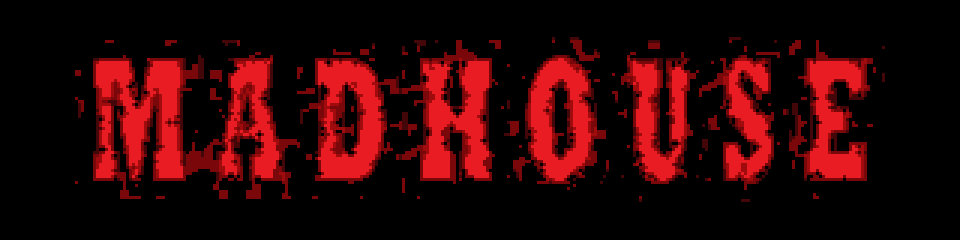
MADHOUSE
A downloadable game for Windows
Download NowName your own price
MADHOUSE was developed in 2003 through 2007 as a retro horror, two player Versus Mode game. A single player "Arcade Mode" was added by popular request for a single player experience, as well as an endless enemy wave "Survival Mode." The game features about one dozen playable characters that can be unlocked on the character selection screen by pressing the CTRL key. There are about half a dozen stages in Arcade Mode, but unfortunately the single player Arcade Mode was never fully completed.
For the best experience, grab a friend and try out the Versus Mode, the game's main attraction! Share the keyboard or use Joy2Key to map keys to gamepads.
| Status | Released |
| Platforms | Windows |
| Rating | Rated 5.0 out of 5 stars (1 total ratings) |
| Author | phubans |
| Genre | Shooter, Survival |
| Tags | 8-Bit, deathmatch, Halloween, Horror, Multiplayer, Retro, Top down shooter, Versus, Zombies |
Download
Download NowName your own price
Click download now to get access to the following files:
MADHOUSE.zip 4.7 MB
Development log
- MADHOUSE Returns! Happy Halloween :)Oct 31, 2018

Comments
Log in with itch.io to leave a comment.
i really love this game it was my fave game when i was kid and still love to play it, Please can you also make remake of this game ?
It's currently being remade and it supports up to four players. We do remote playtesting sessions via Parsec. Join the Discord if you'd like to play!
https://discord.com/invite/eaZ7vUGn8Q
an amazing classic. A Gem in the early game maker indie game scene. I even started a mini "fanbase", in my school about this game. All the characters, the scenery, the multiple modes, were something stuck in our teen years
I loved this game the first time I got it over YoYo Games and recently came across it among a 'Game Maker Games Collection' I happen to keep. Great to find it here. I guess I'll give it a try once again!
what are the controls?
They should be in a readme file that's included with the game. It's all on the keyboard: WASD to move, GHT to perform actions for player 1. Player 2 uses the right side of the keyboard with the arrow keys and numerical pad. You can set it up to play with controllers using Joy2Key.
ok